
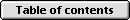


You can define and name colors to use as background, text and link color etc. on your www page. Later when you insert a element with a color attribute, you can choose the color for the attribute from a menu. A set of eight basic colors is provided by default.
Reveal color - If you move the current position to, or select any part of, a color attribute in the document and then choose "Reveal color", the number will be replaced with its name, and if you choose "Reveal color" again, the number appears again. For example "#0000FF" is changed to "blue" and back again. This is useful if you want to know what a cryptic color number stands for. Do not forget that the browser only understands the number so do not leave the name in the document.


New color - To define a color, to use as color attribute, with a color picker, and name it.

Change color - To change a color you have previously defined. If you rename it, the old one will be removed.
Remove color - To remove colors previously defined.
Have in mind that once you have changed or removed a color, Alpha does not remember the old one, and therefore "Reveal color" does not work for it.